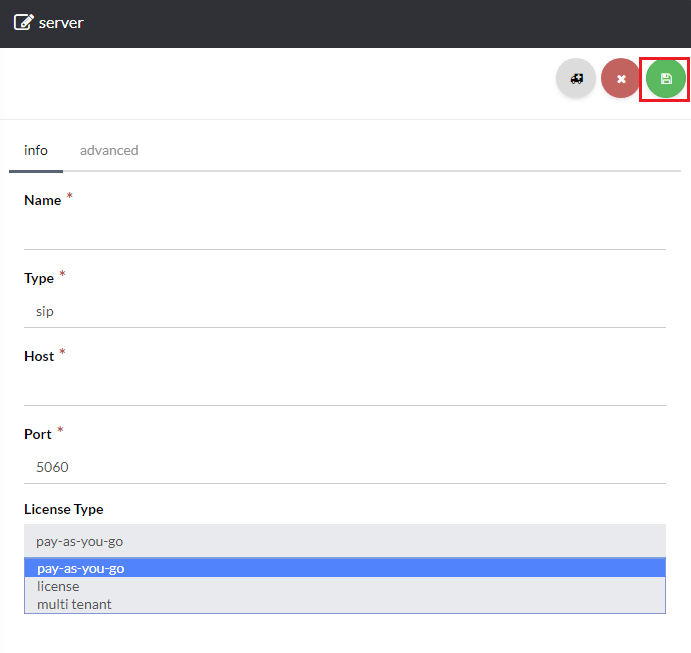1234
[su_management_portal_login]
Configure Your Server/SBC
Configure your Server/SBC to send traffic to Circuit ID gateways.
[su_localized_termination_urls] [su_signaling_ips] [su_media_ips]Firewall Configuration
Almost done!
Open the following ports on your firewall to Circuit ID SIP and Media IPs:
| Service | Port | Protocol |
| SIP Signalling | 5060 | TCP |
| Media | 10000 thru 20000 | TCP/UDP |
That’s it, stick a fork in it, you’re done! You can now make and receive calls utilizing today’s most robust PSTN network.