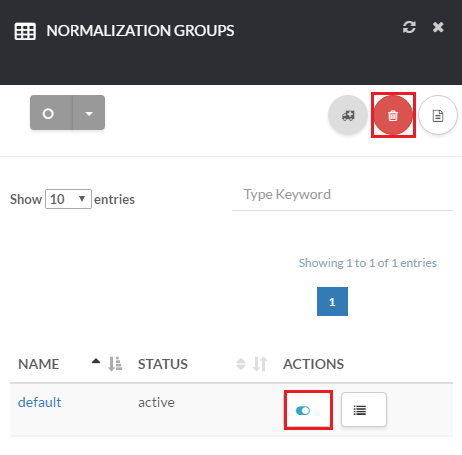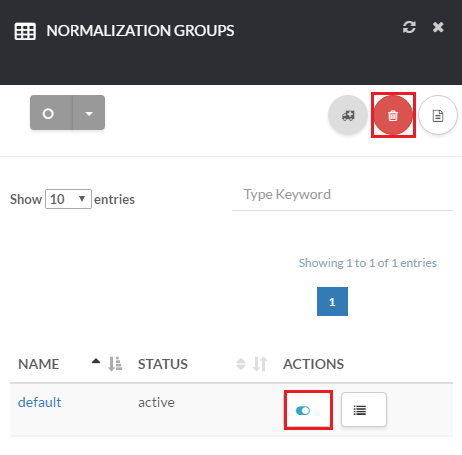[su_howto_introduction text=”How to Manage Outbound Normalization Rules”]
[su_howto_steps]
[su_list_table content=”Outbound Normalization Rule”]
12345
[su_access_list page=”Outbound Normalization” tab=”Phone”]
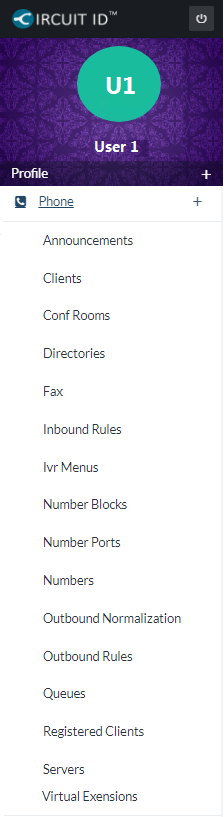 Navigate to Phone
Navigate to Phone
[su_create_list_item content=”Outbound Normalization”]
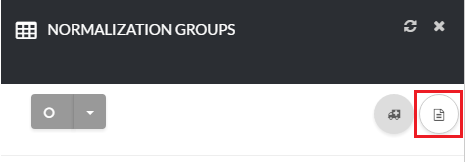 Add a Outbound Normalization
Add a Outbound Normalization
How to Delete A Outbound Normalization
[su_delete_item content=”Outbound Normalization”]
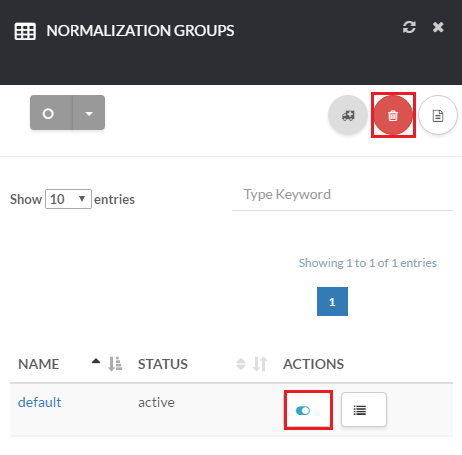 Delete A Outbound Normalization
Delete A Outbound Normalization
How to Delete Multiple Outbound Normalization
[su_delete_multiple_items content=”Outbound Normalization”]
How to Refresh a List
[su_refresh_page]
[su_howto_conclusion text=”How to Manage Outbound Normalization Rules”]