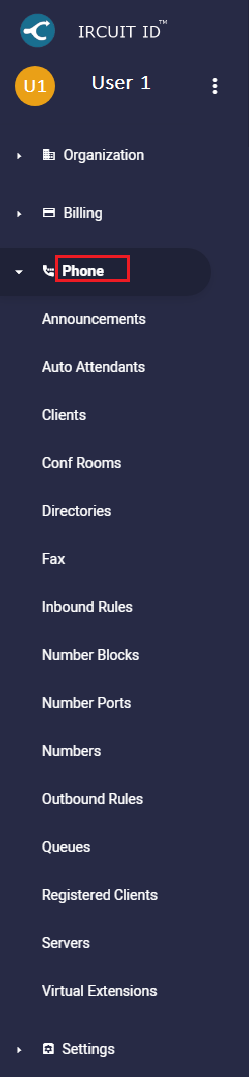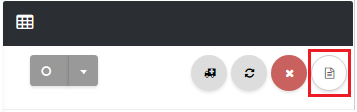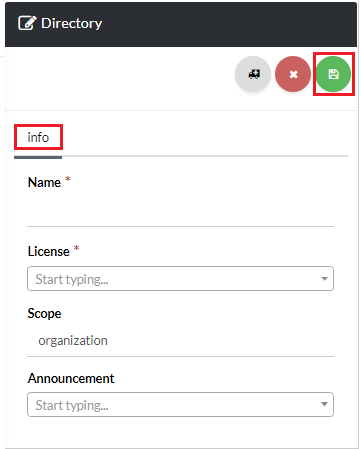About
This article demonstrates step-by-step instructions for How-To Add a Directory.Step-by-Step Instructions
The below table will detail the steps required to accomplish your goals:1234
Login
Login to the Management Portal by clicking a sign-on provider or entering your Email Address and Password as shown in Exhibit 1. If you don't have an account, you can sign signup instantly by clicking here.
Create a Group
Now, you will need to create a group that will be used in setting up your directory in the next step. Navigate to Organization > Groups as shown in Exhibit 2a and click the create icon at the top of the page as shown in Exhibit 2b. Lastly, create your group by entering the required information and clicking save as shown in Exhibit 2c. To add members to you group click the icon under Actions as shown in Exhibit 2d. Next click on Members and select the members you want to add as shown in Exhibit 2e.
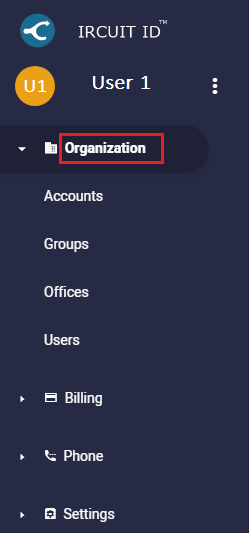
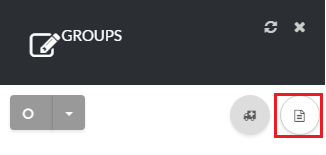
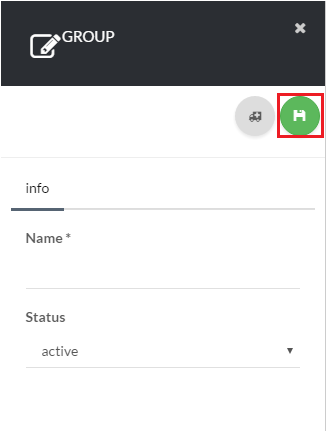
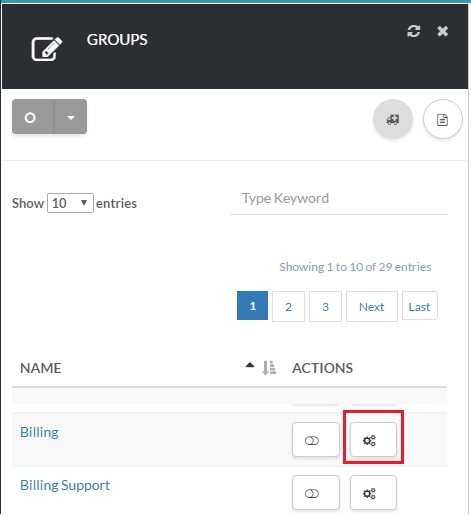
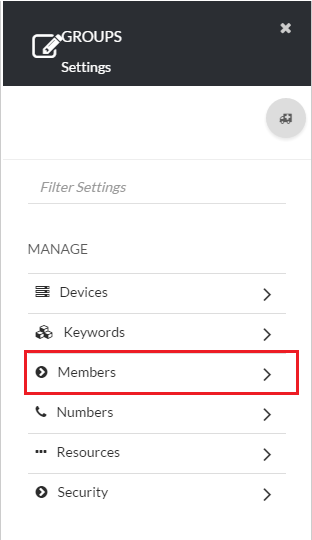
Navigate to Directories
Now, navigate to Phone >Directories as shown in Exhibit 2a. Next click the create icon on the top right-hand side of the page as shown in Exhibit 2b.