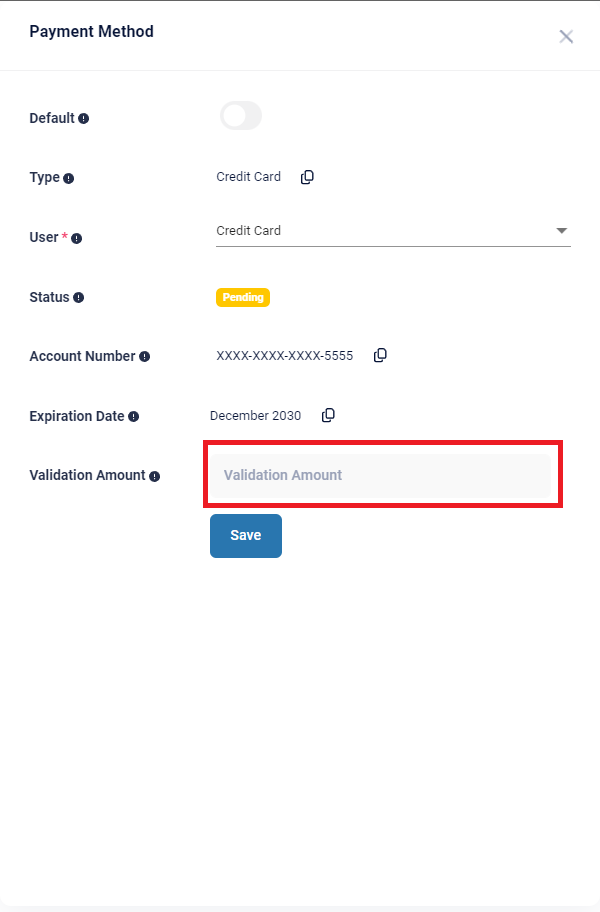123
[su_management_portal_login]
Edit Payment Method
Now, navigate to Billing > Payment Methods [su_exhibit text=”2a”], and double-click on the payment method you would like to validate [su_exhibit text=”2b”]
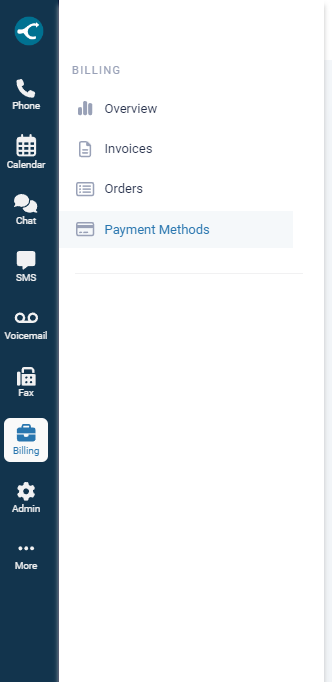
Validate Payment method
Almost done!
Next, login to your credit card issuer’s account for the card you want to activate. Look at your recent charges and find the small charge that was pr-authorized. Once located, enter it in the Validation Amount field [su_exhibit text=”3b”] and click the Save button.
That’s it, you’re done. Your payment method is now active and ready for use.