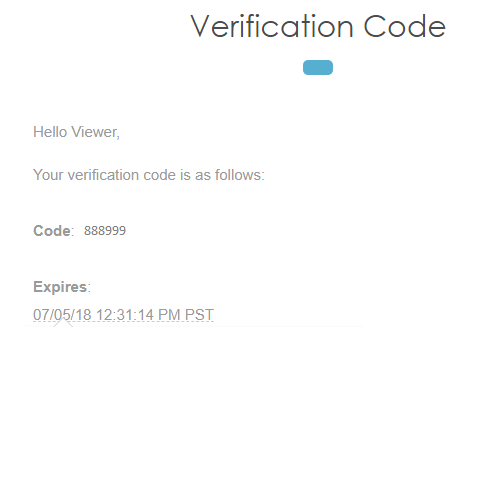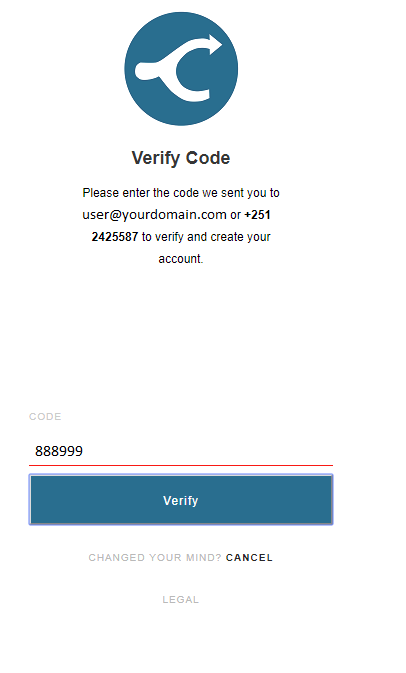12
Sign Up
You have made a great decision with Circuit ID. Getting you account created is very easy. Simply click on Sign Up [su_exhibit text=”1a”]. You will then manually enter your name, email, and other required information and click the sign-up button [su_exhibit text=”1b”].
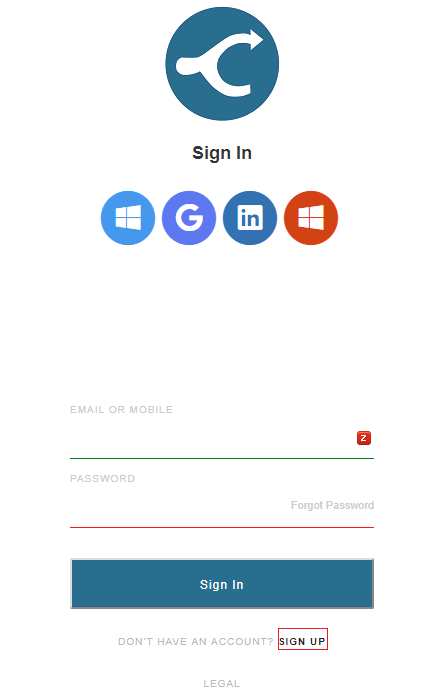
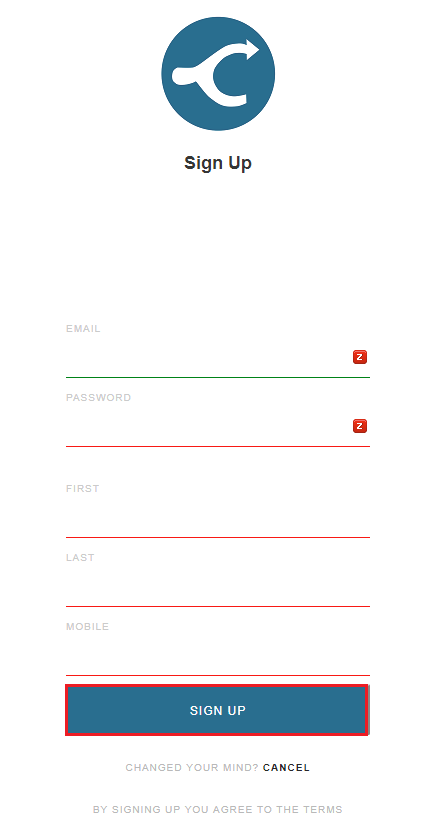
Verification Code
Now, check your email for the verification code that was sent [su_exhibit text=”2a”], enter the verification code and click Verify [su_exhibit text=”2b”].
Your account is now created and you are ready to start trialing some services. Contact Circuit ID if you need assistance with setting up any new services.