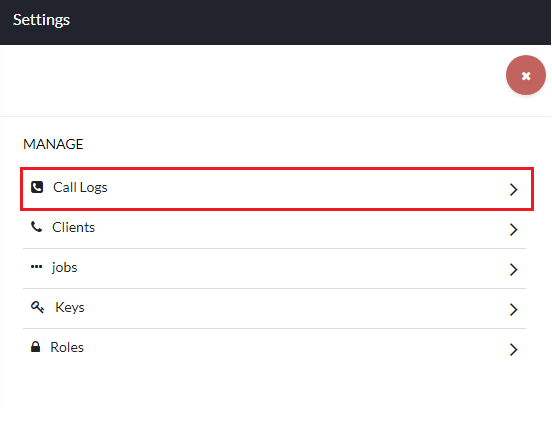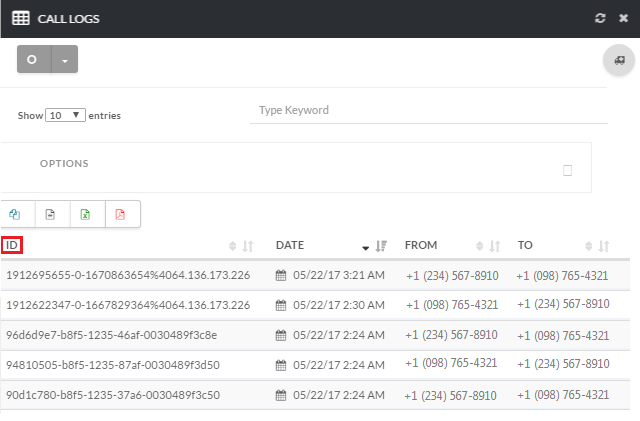123
How to Find Call ID for Call Logs
From the Dashboard,click on Call Logs [su_exhibit text=”1a”]. On the Call log page, you can view the call ID [su_exhibit text=”1b”].
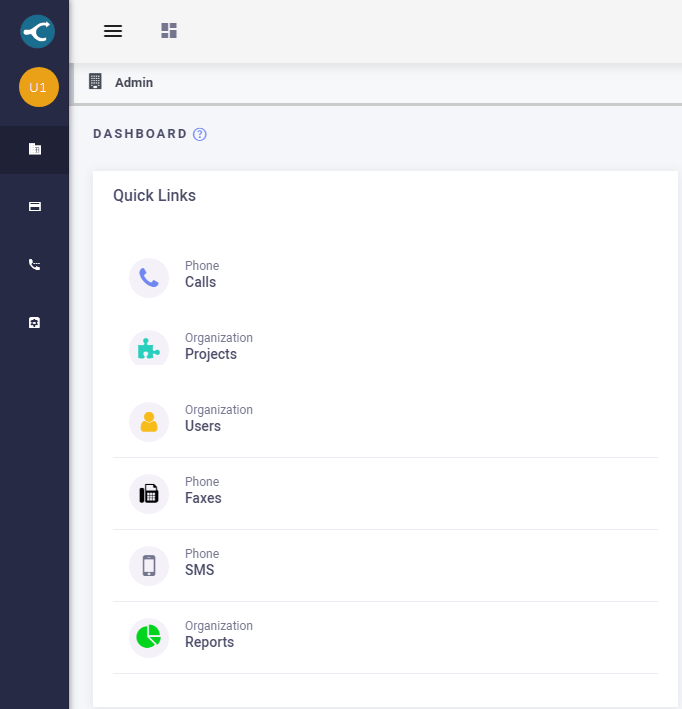
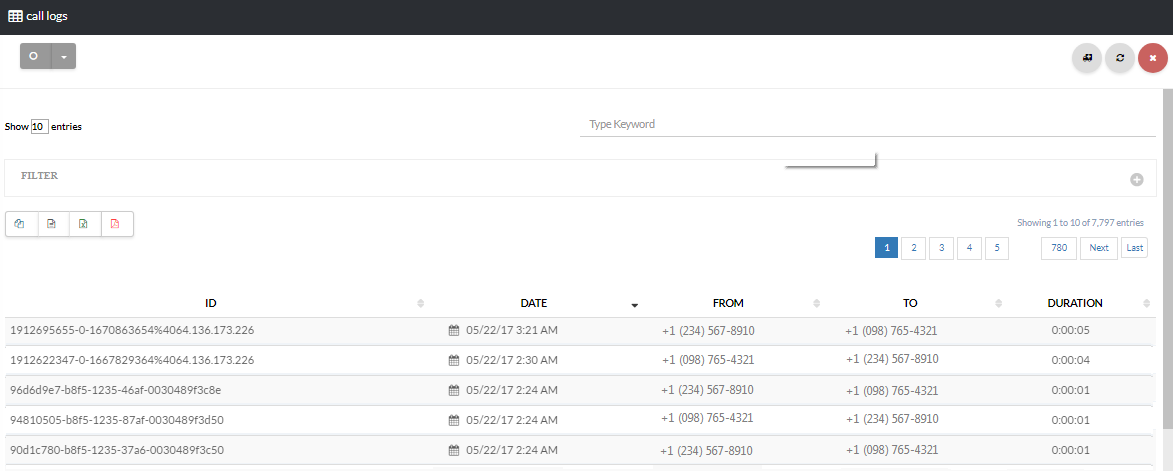
View the Call ID through the Numbers Page
Navigate to Phone > Numbers [su_exhibit text=”2a”], next click the gear icon next to the phone number, under Manage choose Logs [su_exhibit text=”2b”]. On the Call log page, you can view the call ID [su_exhibit text=”2c”]
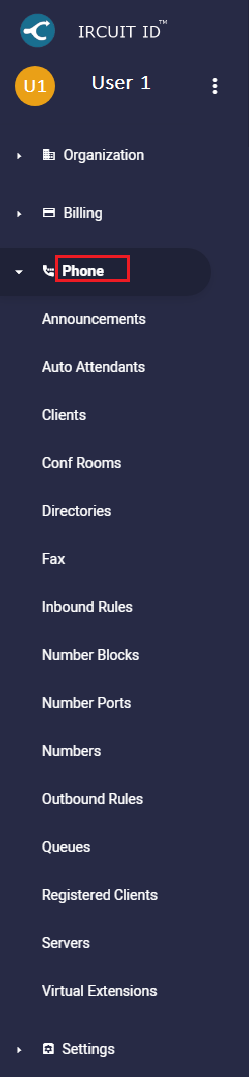
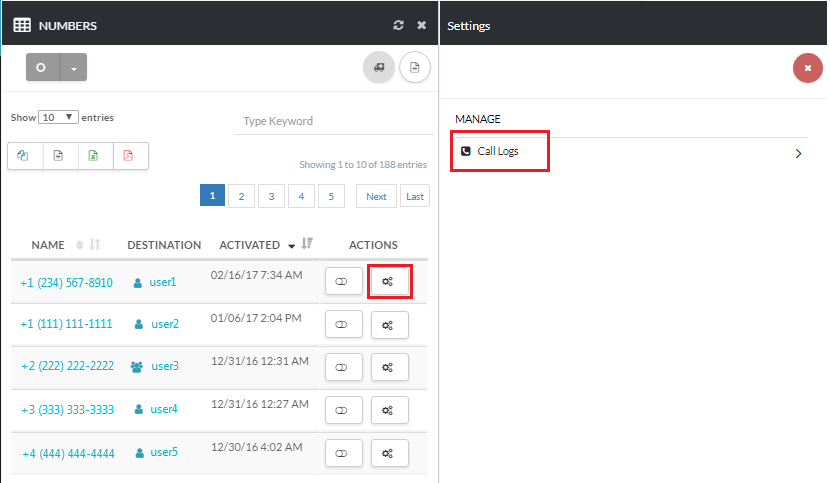
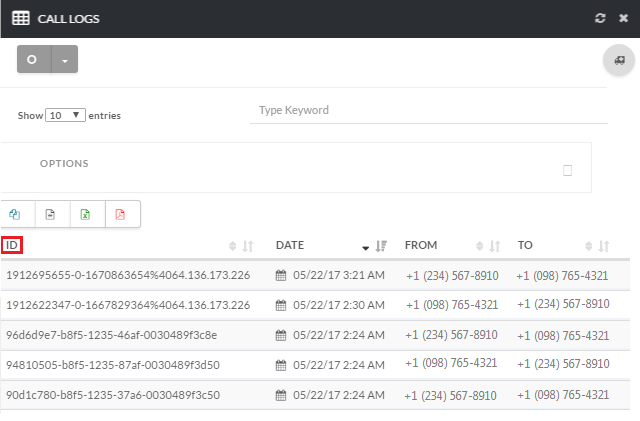
Find Call ID on Users Page
Navigate to Organization > Users, next click the gear icon next to the desired user next to the phone number [su_exhibit text=”3a”], under Manage choose Call Logs [su_exhibit text=”3b”]. On the Call log page, you can view the call ID [su_exhibit text=”3c”]