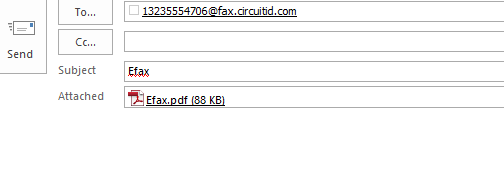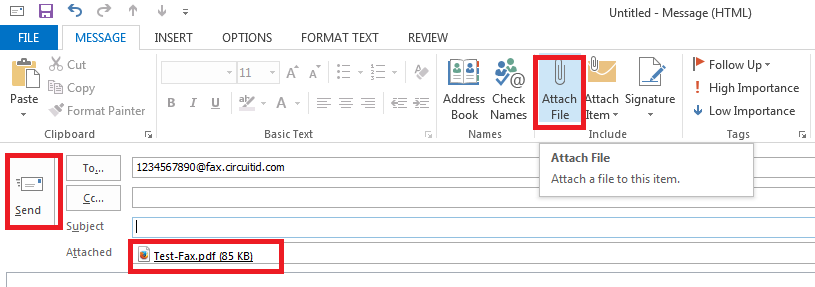About
This article demonstrates step-by-step instructions for How to send an Fax via Email.Step-by-Step Instructions
The below table will detail the steps required to accomplish your goals:12
Login and Select New Email
Log into your email account. From your email account select New Email as shown in Exhibit 1.
Note: The shown screenshot is in Outlook, however you may send an Fax from any email client.
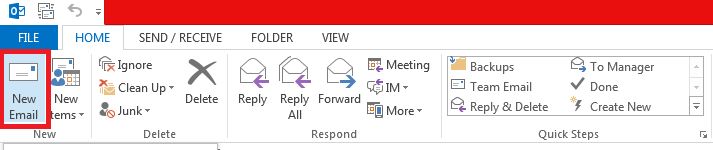
Attach and Send Fax
Now, attach the contents of your Fax to the email as shown in Exhibit 2b. Enter the email address in the format 1faxnumber@fax.circuitid.com as shown in Exhibit 2a
The following is a list of supported file types when sending a Fax:
doc, docx, txt, pdf, bmp, jpeg, jpg, png, gif
Note: Remember to add the ‘1’ to the fax number or else the Fax will fail.
Note: Only the attachment will be sent as an Fax. Anything written in the body or subject of the email will not be sent.